HomePage
/
Property & Development
/
What's Building in my Neighbourhood
/
How to Query Historical Property Information
How to Query Historical Property Information
- Visit What's Building in my Neighbourhood at https://www.nanaimo.ca/whatsbuilding or in the Property & Development menu
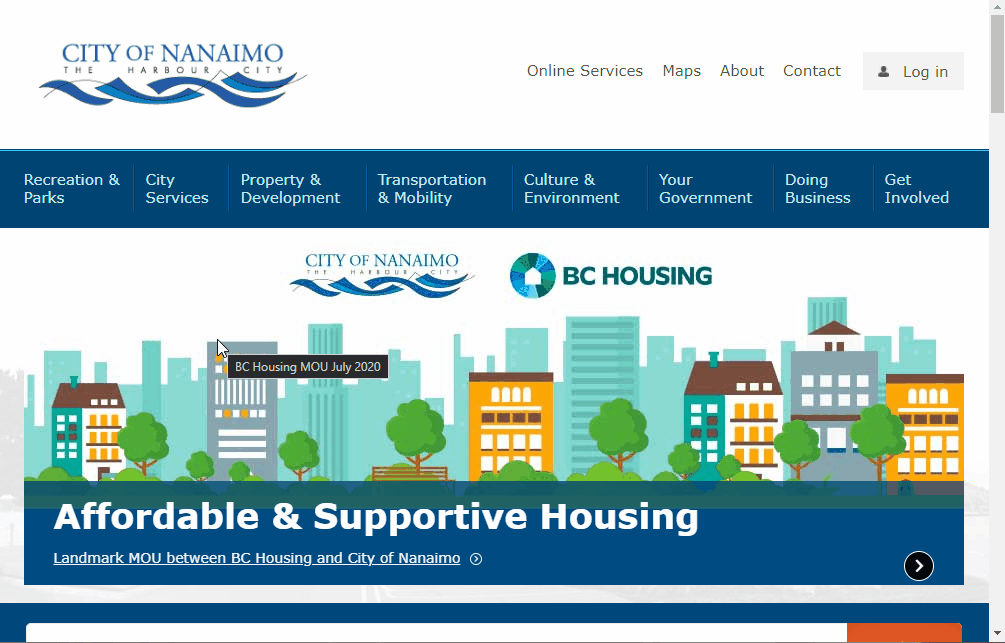
- To show results that are completed, ensure you check "Include inactive"
- Use the filters to narrow your search, or you may have too many results show on the map
- You can search by street, address, keyword, File Number, Bylaw Number, or by status and date range within the Search tab.
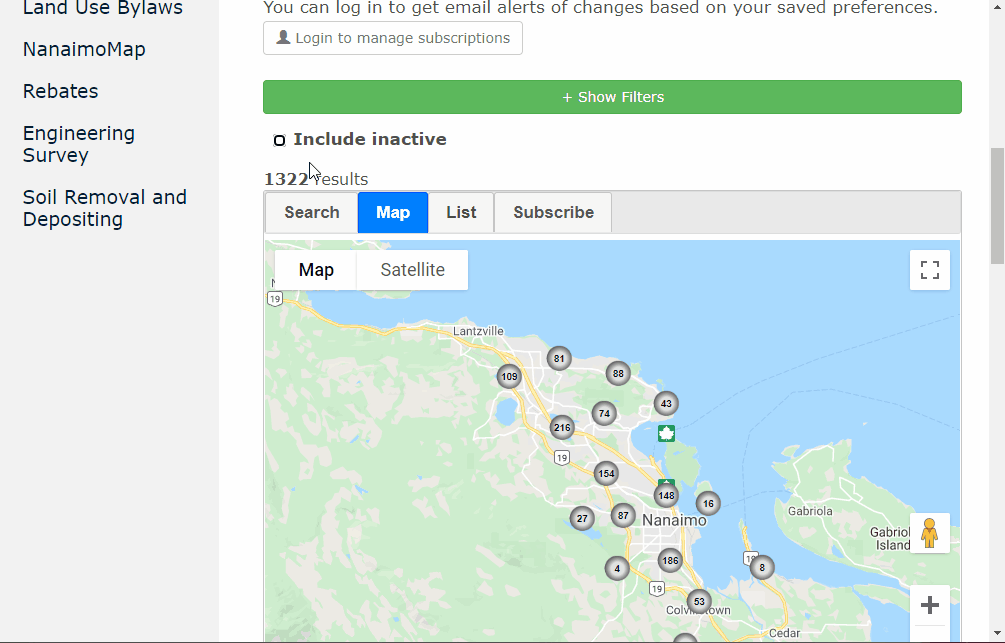
- You will be shown your results on the Map tab. You can click a result to see details.
- You can click on the List tab to see the results in a sortable list.
- Click on a file number to access folder details, including type of application, completion date, and much more.
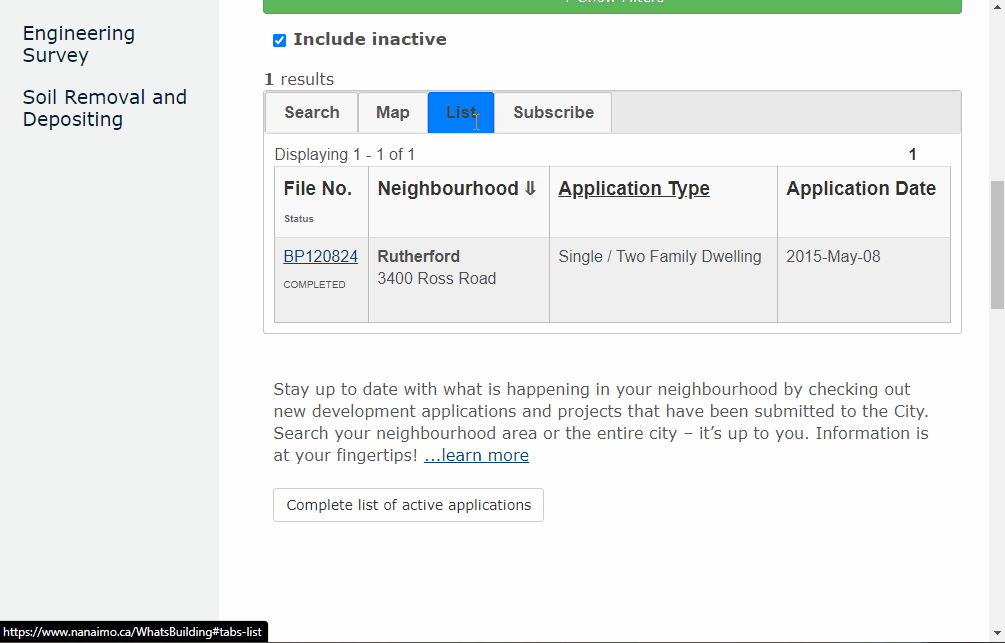
Last updated: November 15, 2024
Thank you for your assistance.
One of our website team will look into the reported issue shortly.

Collection and use of your personal information
Help us improve our website
Don't include private or financial information in this form.
Collection and use of your personal information
Information collected on this form is done so under the general authority of the Community Charter and
Freedom of Information and Protection of Privacy Act (FOIPPA), and is protected in accordance with FOIPPA. Questions about the collection of your personal information may be referred to the Legislative Services Department at 250-755-4405, or via email at foi@nanaimo.ca. Please also see our Privacy Policy.
-
Parks, Rec & Culture
- Recreation Facilities & Schedules
- Parks & Trails
- Activity Guide
- Events
- Register for a Program
- Drop-In Schedules
- Public Art
- Culture
- Poetry
-
City Services
- Garbage & Recycling
- Home & Property
- Water & Sewage
- Online Services
- Cemetery Services
- City Services Directory
-
Property & Development
- Urban Forestry
-
Building Permits
- Online Building Permit Application
- Building Permit Revision
-
Application for a Residential Building Permit
- Access (driveway) Permit
- Accessory Building Permit
- Alteration Permit
- Building Envelope Repair
- Carriage House
- Demolition Permit
- Fence or Retaining Wall Permit
- Geotechnical Reports
- Locate Permit
- New Construction Permit
- Plumbing or Services Permit
- Secondary Suite Permit
- Special Inspection Permit
- Swimming Pool Permit
- Woodstove Installation Info
- Green Home Initiatives
-
Apply for a Commercial Building Permit
- Access (driveway) Permit
- Commercial Alteration Permit
- Building Envelope Repair Permit
- Demolition Permit
- Fence or Retaining Wall Permit
- Geotechnical Reports
- Leasehold Improvement
- Locate Permit
- New Commercial Construction Permit
- Occupant Load Permit
- Signs Permit
- Special Inspection Permit
- Sprinkler Requirements
- Fees and Bonding
- Commercial Plumbing Permit
- Certified Professional Program
- Bylaws for Building
- Forms and Guidelines
- Book a Building Inspection
- Report Illegal Construction
- Request Building Plans
- Building Permit Statistics
- Permit Fee Calculator
- Building News and Alerts
- Fast Track Building Permits
- Development Applications
- What's Building in my Neighbourhood
- Development Activity Map
- Community Planning
- NanaimoMap
- Rebates
- Engineering Survey
- Land Use Bylaws
- Soil Removal and Depositing
- Heritage Buildings
- Sustainability
- Transportation & Mobility
-
Your Government
- Get Involved
- Government Services Guide
- News & Events
-
City Council
- Advocacy
- Contact Mayor & Council
- Council Meetings
-
Boards & Committees
- Advisory Committee on Accessibility and Inclusiveness
- Board of Variance
- Design Advisory Panel
- Finance and Audit Committee
- Governance and Priorities Committee
- Mayor's Leaders' Table
- Nanaimo Performing Arts Guild
- Parcel Tax Roll Review Panel
- Special District 68 Sports Field and Recreation Committee
- Public Safety Committee
- Understanding Council Committee Structures
- Council Policies
- Mayor's Office
- Council Initiatives
- Proclamations
- Bastion Lighting Requests
- Alternative Approval Process
- Budget & Finance
- Records, Information & Privacy
- Elections
- Contacts
- Careers
- Maps & Data
- Projects
- Tourism Nanaimo
- Grants
- Awards
- Accessibility & Inclusion
-
Doing Business
- Economic Development
- Doing Business with the City
- Business Licences
- Filming in Nanaimo
- City Owned Property
- Encroachments onto City Property
- Liquor Licences
- Cannabis Retail
- Business Improvement Areas
- Procurement Services
- About Nanaimo
- Green Initiatives
-
Public Safety
- Public Safety Contacts
- Nanaimo Fire Rescue
- Emergency Management
- Police & Crime Prevention
- City Bylaws
- Community Safety and Wellbeing
- Emergency Services

