MyCity Tutorials
Welcome to MyCity, your one-stop shop for 24/7 information on your City of Nanaimo accounts. We’re hoping that these step-by-step instructions will help you through the registration process.
Please note: The online services offered on this website only apply to properties in the jurisdiction of the City of Nanaimo. If your property is in Nanoose, Lantzville, Cedar, Gabriola, Bowser, or similar areas and you receive services or bills from the Regional District of Nanaimo, your property is not within the City of Nanaimo. To check to see if your property is within the jurisdiction of the City of Nanaimo, go to NanaimoMap and search for your address.
MyCity Registration Tutorial Video
DID YOU KNOW? You can click on the Google or Facebook buttons on the login page to skip registration and log directly into MyCity. The email associated with your chosen account can even be used for all MyCity communications!
Register a New MyCity Account Using Email and Password
- Click on the link above or click on the Login button at the top-right of our website.
- Scroll down the page to the Website/MyCity Login section and click Register for an account.
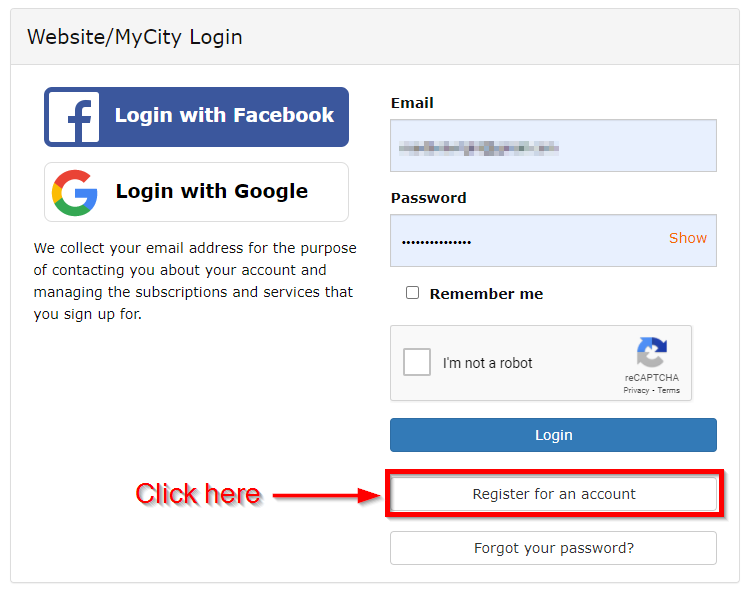
- Enter your email address in the Email field, check the I’m not a robot checkbox, then click the Register button.
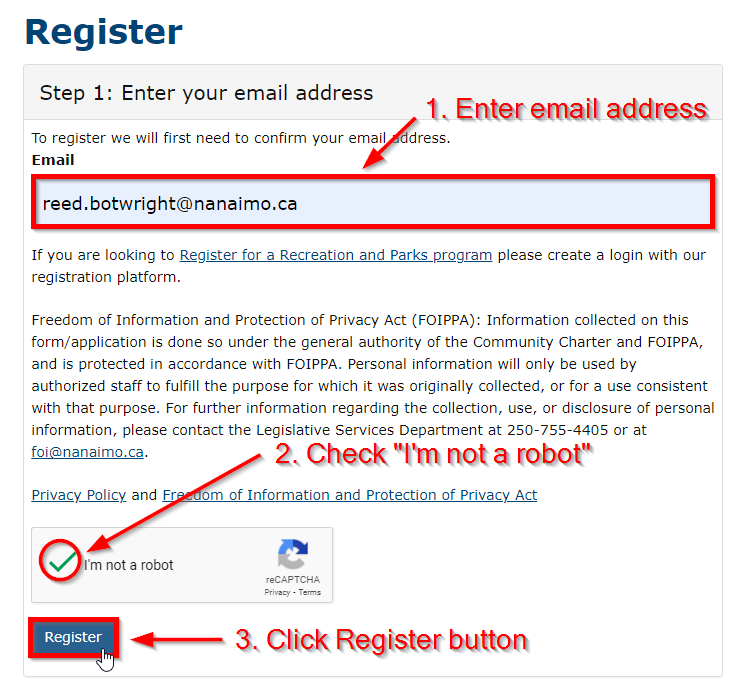
- You will see a message about checking your email. Do that! This might take up to 10 minutes but is usually much quicker. When you receive an email from the City of Nanaimo’s Webmaster account, click on the email confirmation link.
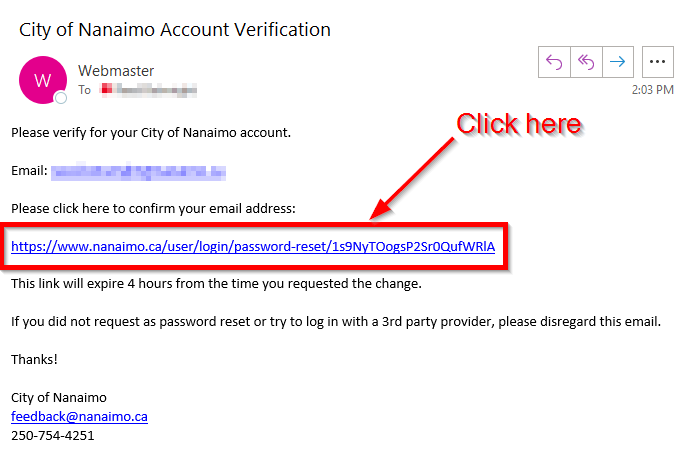
- Choose a new strong password that turns the password strength bar green. Repeat the password for both fields.
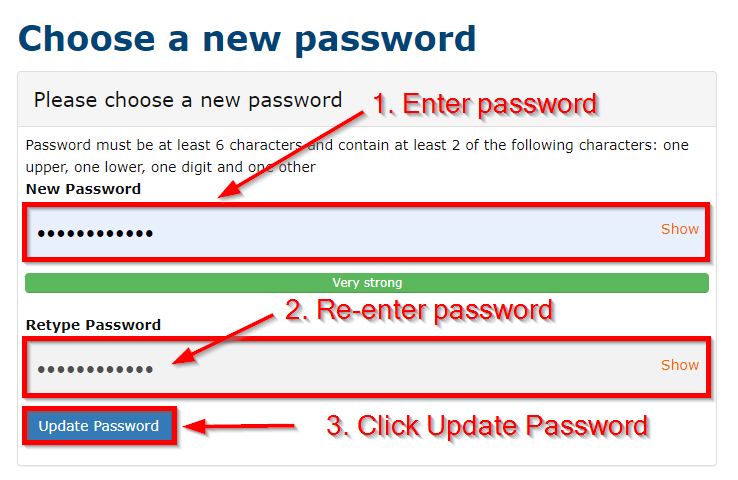
NOTE: If your password isn't strong enough, the password strength indicator bar between the two passwords will appear in red or orange. Your password is strong enough when the bar turns green.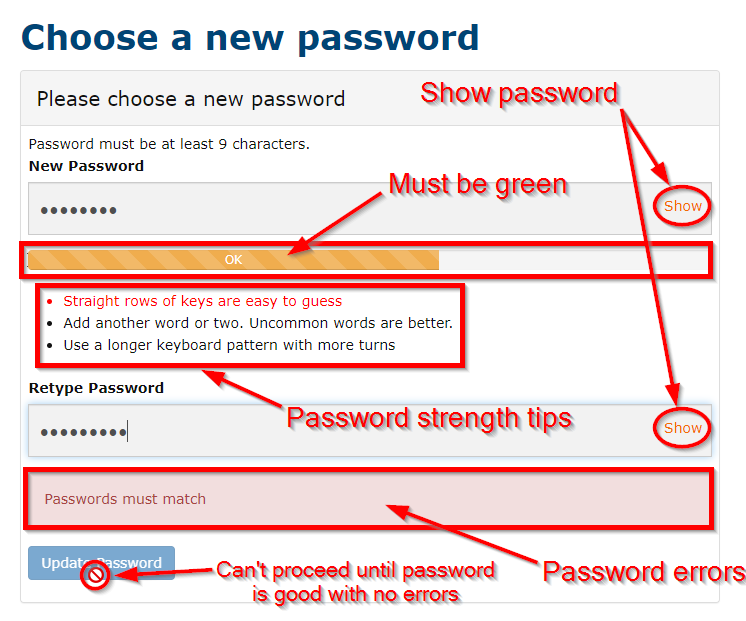
Once you have created a strong password, turning the password strength indicator bar green, and entered the password twice, click Update Password.
Login to MyCity
- Either use this link:
- Or use the Login button at the top of the website.
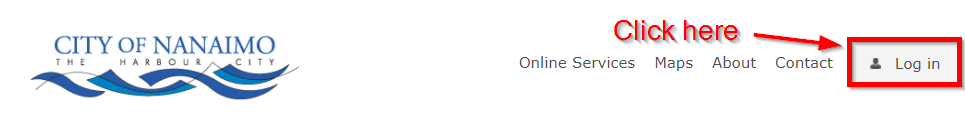
You will land on the Dashboard, then click on the Visit MyCity button in the MyCity section at the top.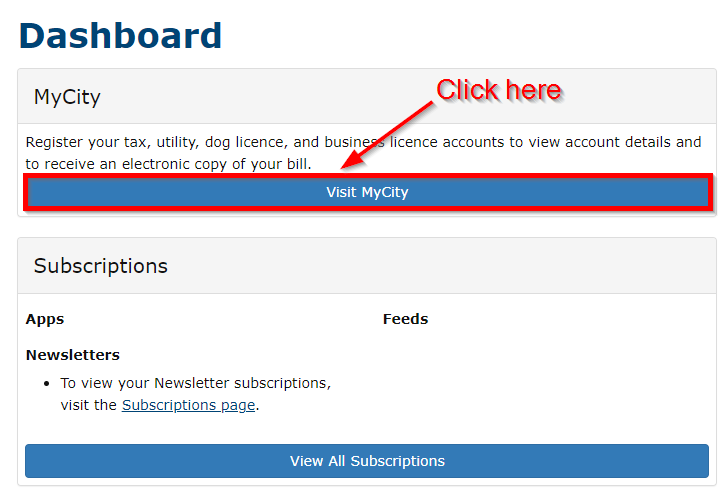
Register an Account in MyCity
- Login to MyCity.
- You will arrive in your MyCity Accounts page, and here you will see all of your configured tax, utility and other accounts once they are connected. To connect an account, click Register Account.
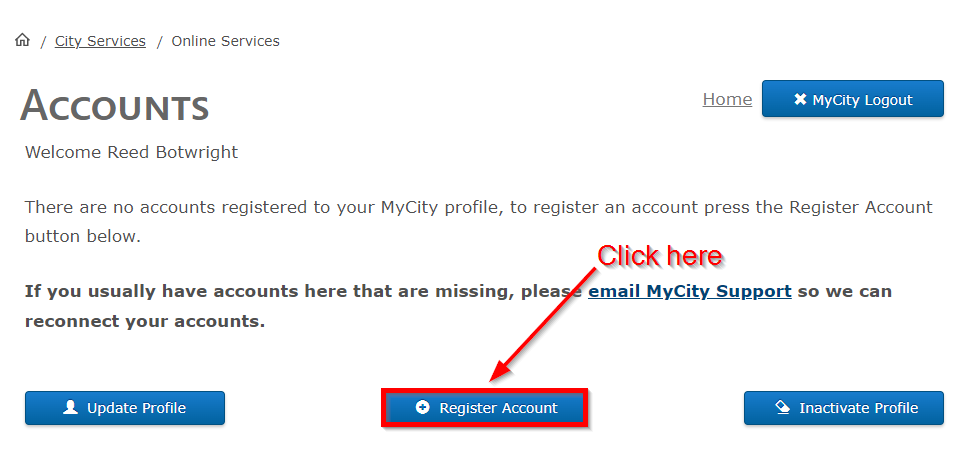
- Click on the type of account you’d like to register.
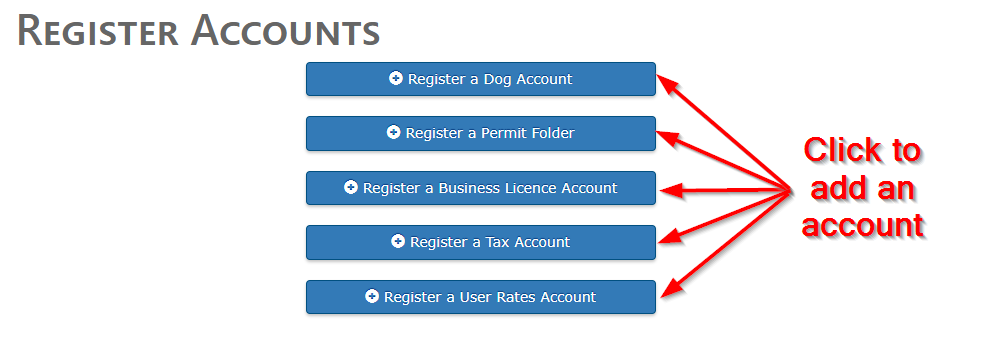
- Enter your Account Number/Folio/Permit Number and Access Code from your bill (each account type uses a different number). Save a tree by signing up for eBilling that will send you an email with your bill as soon as we generate it! (You can always download and print off your bill later from within MyCity.)
If you don't have a previous bill, please complete our MyCity Account Access Request to obtain the account number and matching access code.
- Click the Register button
to confirm the new account. You will see a confirmation, and can hit the OK button.
.pdf---adobe-acrobat-rebb6de2a6-7d9c-45ec-85fe-d0aee1ccb080.png)
- Click on the Home button to be taken back to the MyCity Accounts page, where you will see your new account!
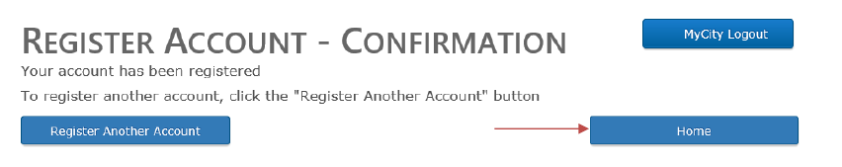
Click on the account bar or arrow to see details of your account.
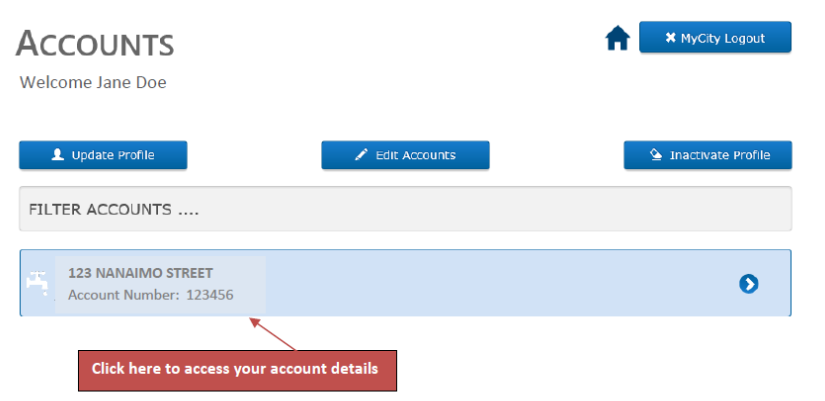
Contact Us
Still having issues with MyCity? Submit a support request using the link below!
Last updated: July 31, 2025
Give feedback on accessibility. Submit your feedback through our online accessibility feedback form. Help us understand barriers people face when accessing City services.
You can attach files to help explain the barrier you faced in the form, like: a video, voice recording or photos. If American Sign Language (ASL) is the best way for you to communicate, upload a video of yourself using ASL into the form.
Please include: what you were trying to access, where the barrier happened, what the barrier was and any recommendations you might have.
Help us improve our website
IMPORTANT INFORMATION ABOUT PRIVACY AND YOUR PRESENTATION
- Information collected on this form is done so under the general authority of the Community Charter and Freedom of Information and Privacy Protection Act (FOIPPA), and is protected in accordance with FOIPPA. Personal information will only be used by authorized staff to fulfill the purpose for which it was originally collected, or for a use consistent with that purpose.
- Regular Council and Committee meetings that are open to the public are webcast using live-streaming video technology and may be recorded for video-on-demand access for subsequent viewing. By speaking at these meetings, you are consenting to disclosure of any personal information made evident through your speech or presentation materials, and acknowledging that this information may be disclosed and/or accessed outside of Canada. Personal information may include your image, name, address, and personal opinions. You are also asserting that your presentation is in compliance with the Federal Copyright Act, and grant the City of Nanaimo license to publish these materials. Individuals presenting to Council or Committees are requested to not disclose third-party information or it may be redacted.
-
Parks, Rec & Culture
- Recreation Facilities & Schedules
- Parks & Trails
- Activity Guide
- Events
- Register for a Program
- Drop-In Schedules
- Public Art
- Culture
- Poetry
-
City Services
- Garbage & Recycling
- Home & Property
- Water & Sewage
- Online Services
- Cemetery Services
- City Services Directory
-
Property & Development
- Urban Forestry
-
Building Permits
- Online Building Permit Application
- Building Permit Revision
-
Application for a Residential Building Permit
- Access (driveway) Permit
- Accessory Building Permit
- Alteration Permit
- Building Envelope Repair
- Carriage House
- Demolition Permit
- Fence or Retaining Wall Permit
- Geotechnical Reports
- Locate Permit
- New Construction Permit
- Plumbing or Services Permit
- Secondary Suite Permit
- Special Inspection Permit
- Swimming Pool Permit
- Woodstove Installation Info
- Green Home Initiatives
-
Apply for a Commercial Building Permit
- Access (driveway) Permit
- Commercial Alteration Permit
- Building Envelope Repair Permit
- Demolition Permit
- Fence or Retaining Wall Permit
- Geotechnical Reports
- Leasehold Improvement
- Locate Permit
- New Commercial Construction Permit
- Occupant Load Permit
- Signs Permit
- Special Inspection Permit
- Sprinkler Requirements
- Fees and Bonding
- Commercial Plumbing Permit
- Certified Professional Program
- Bylaws for Building
- Forms and Guidelines
- Book a Building Inspection
- Report Illegal Construction
- Request Building Plans
- Building Permit Statistics
- Permit Fee Calculator
- Building News and Alerts
- Fast Track Building Permits
- Development Applications
- What's Building in my Neighbourhood
- Development Activity Map
- Community Planning
- NanaimoMap
- Rebates
- Engineering Survey
- Land Use Bylaws
- Soil Removal and Depositing
- Heritage Buildings
- Sustainability
- Transportation & Mobility
-
Your Government
- Get Involved
- Government Services Guide
- News & Events
-
City Council
- Advocacy
- Contact Mayor & Council
- Council Meetings
-
Boards & Committees
- Advisory Committee on Accessibility and Inclusiveness
- Board of Variance
- Design Advisory Panel
- Finance and Audit Committee
- Governance and Priorities Committee
- Mayor's Leaders' Table
- Nanaimo Performing Arts Guild
- Parcel Tax Roll Review Panel
- Special District 68 Sports Field and Recreation Committee
- Public Safety Committee
- Understanding Council Committee Structures
- Council Policies
- Mayor's Office
- Council Initiatives
- Proclamations
- Bastion Lighting Requests
- Alternative Approval Process
- Budget & Finance
- Records, Information & Privacy
- Elections
- Contacts
- Careers
- Maps & Data
- Projects
- Tourism Nanaimo
- Grants
- Awards
- Accessibility & Inclusion
-
Doing Business
- Economic Development
- Doing Business with the City
- Business Licences
- Filming in Nanaimo
- City Owned Property
- Encroachments onto City Property
- Liquor Licences
- Cannabis Retail
- Business Improvement Areas
- Procurement Services
- About Nanaimo
- Green Initiatives
-
Public Safety
- Public Safety Contacts
- Nanaimo Fire Rescue
- Emergency Management
- Police & Crime Prevention
- City Bylaws
- Community Safety and Wellbeing
- Emergency Services

